Want to allow your friends, guests, or customers access to your wireless network without telling them the password? Well, you can set up an NFC tag with your Wi-Fi information, including the password. Then, if your friends have an NFC-enabled phone, just tell them to turn on their phone and tap the tag!
Note: Android 5.0 or higher required. Make sure the phone’s NFC is ON.
Follow these easy steps to set up Wi-Fi NFC tags:
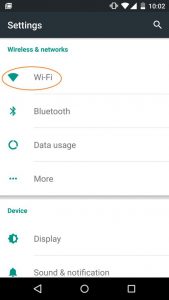
Step 1
Open your device’s Settings menu, and choose Wi-Fi.

Step 2
Long-press on the name of your Wi-Fi network (ie, hold your finger down on the name of the network until this screen appears) and then choose Write to NFC Tag.
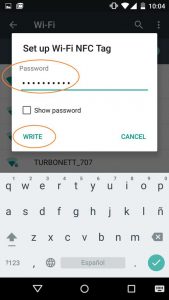
Step 3
Enter your network’s password and choose WRITE.
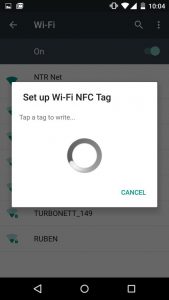
Step 4
Tap your device to the NFC tag.
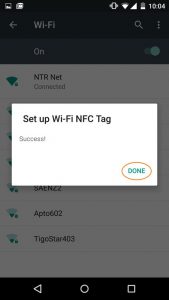
Step 5
Once finished, choose DONE and you are all set!
