Ever since Apple opened up their platform a couple years back, developers have been hard at work creating interesting NFC apps on iOS using the built in reader rather than an external one. This surge in innovation introduced a unique, new challenge: How to use Mac OS for NFC operations beyond app reading of in-tag data — such as tag encoding, tag locking, etc. With fewer NFC tools available for MacOS than Windows, we’d love to share about one of our top picks for the best NFC utilities to use with your Mac: The Tappy NFC reader/writer. Here are just a few reasons why it’s a favorite:
1) NFC ACCESSIBILITY AT ANY PRICE POINT — ON ANY PLATFORM
Our friends over at TapTrack share our mission of making NFC available to all. To that end, they have created a full line of reader/writers called the Tappy, that appeals to all users. From a wireless Bluetooth unit with all the bells and whistles, to an ‘“essentials-only” board-and-cord version; there’s one that fits your NFC needs — and budget. No matter which one you choose, TapTrack offers support for both mobile and laptop/desktop computing on various platforms.
2) EASE OF USE
Unlike other NFC reader/writers on the market that require the user to have some background in software programming, the Tappy ingeniously takes the all guesswork out of working with NFC. The straightforward interface is easy to understand and navigate; and best yet, there’s no app required! Browse here with Google Chrome to check it out. Just plug the Tappy into your Mac, and start working on tags right away! They’ve even simplified more advanced tasks such as UID mirroring*; so that novice users are able to encode tags like a pro! (For optimal results, an upgrade to the latest MacOS and Chrome version is recommended.)
3) BROAD RANGE OF FUNCTIONS
While most reader/writers offer the usual options to encode website URLs, and text; the Tappy extends to include the capability to create virtual business cards, lock and secure tags, write multiple records at once, and more!
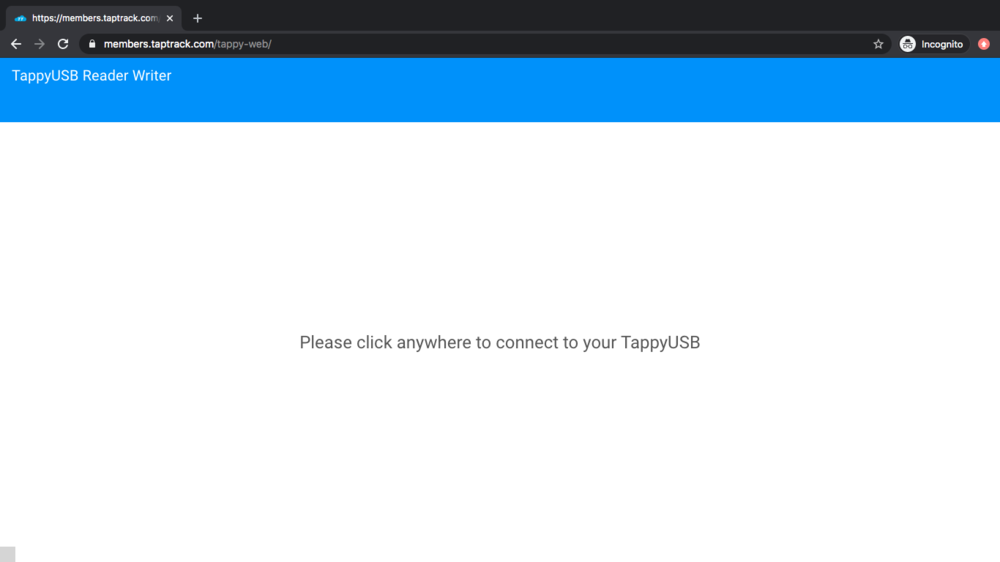
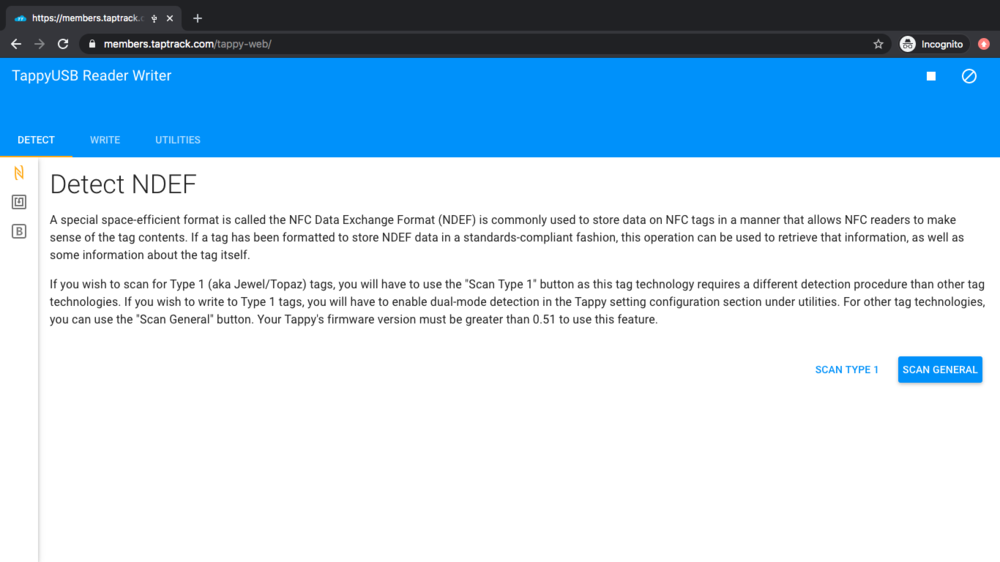
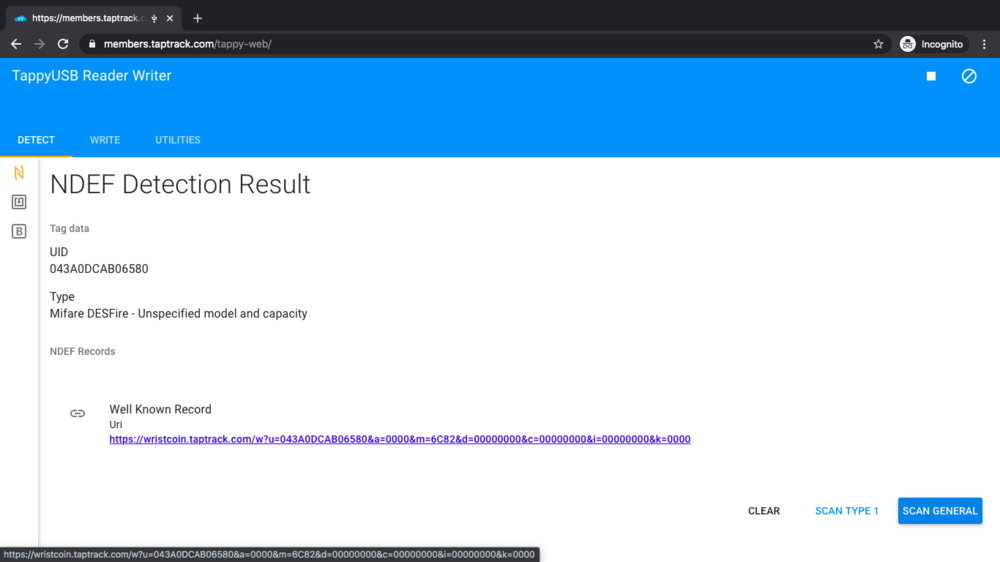
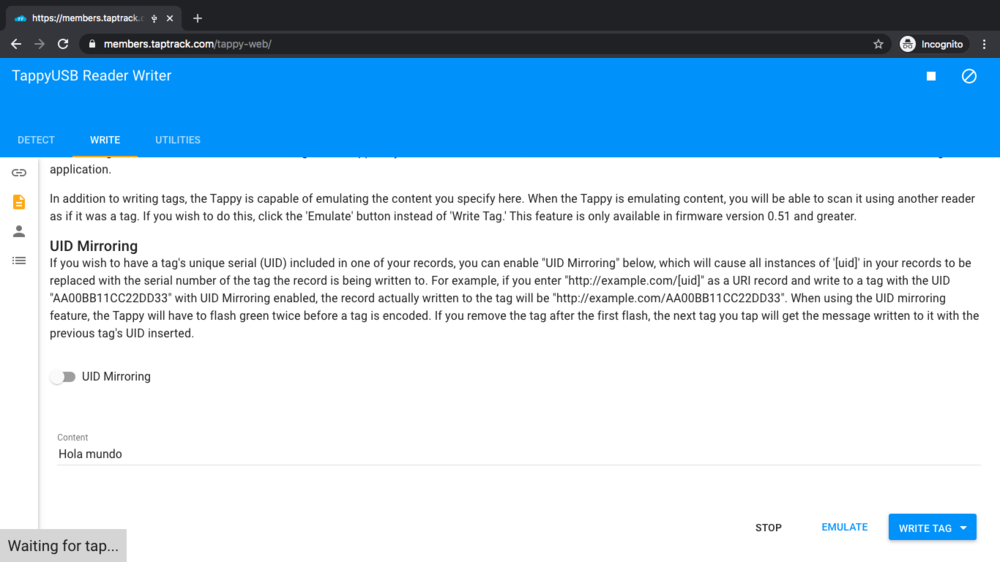
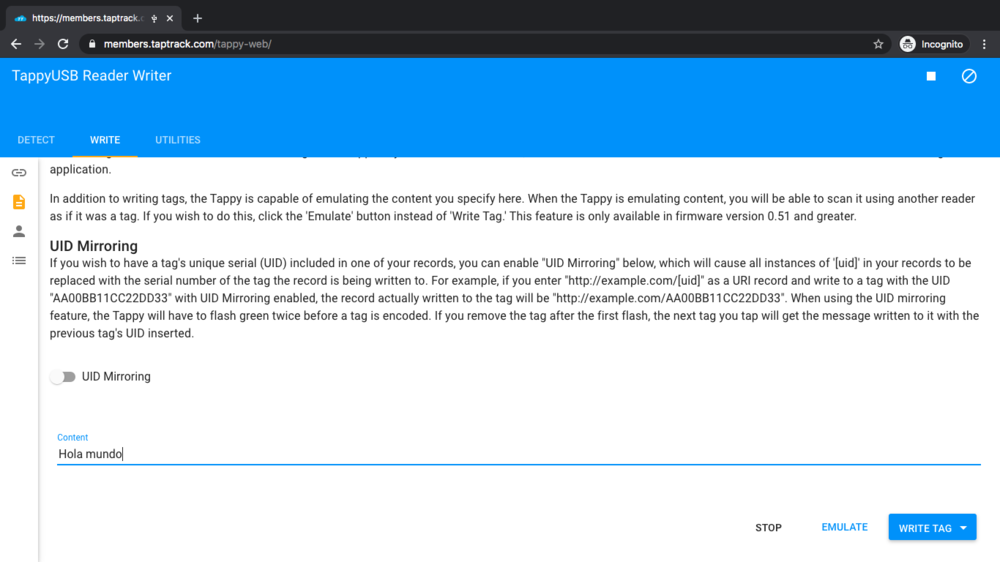
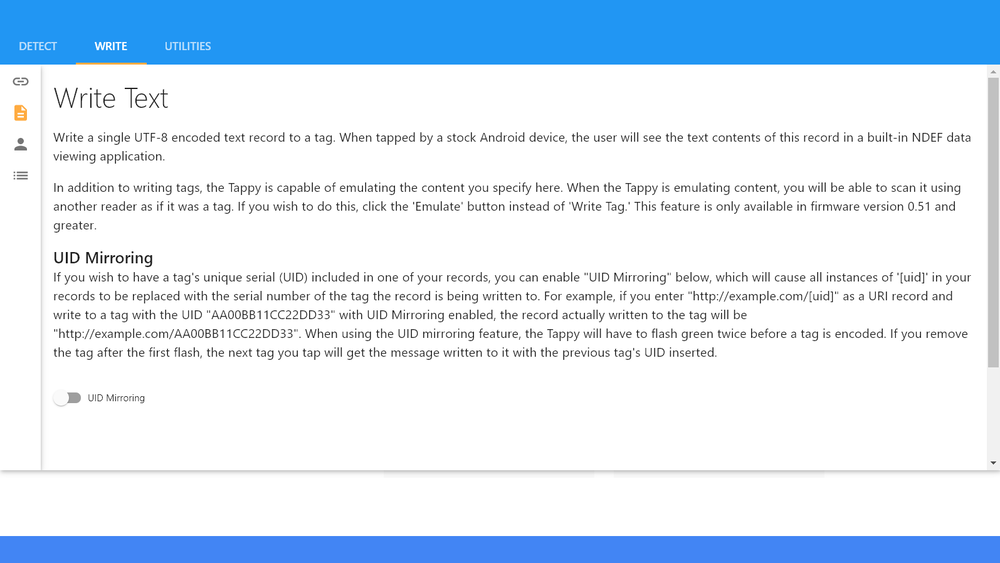
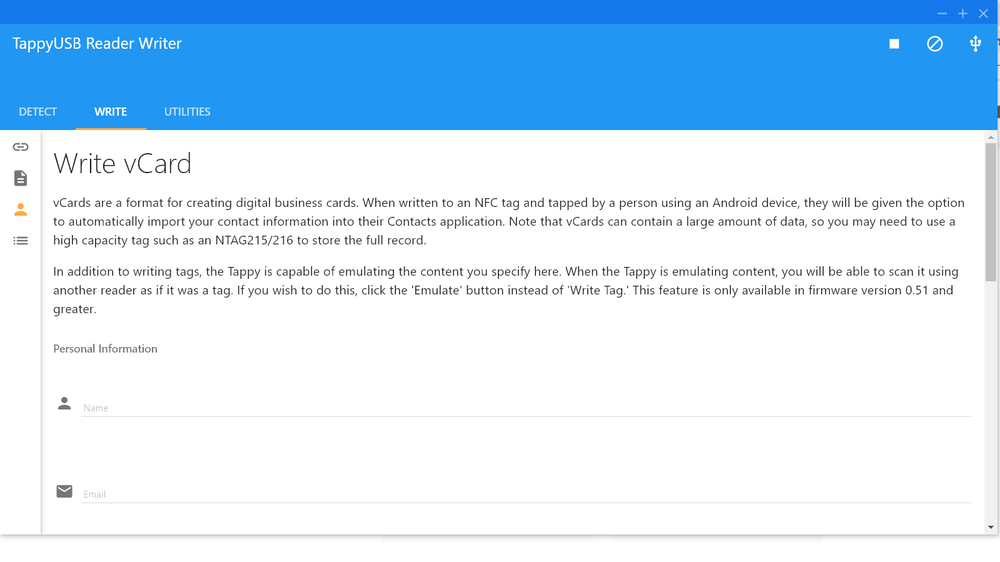
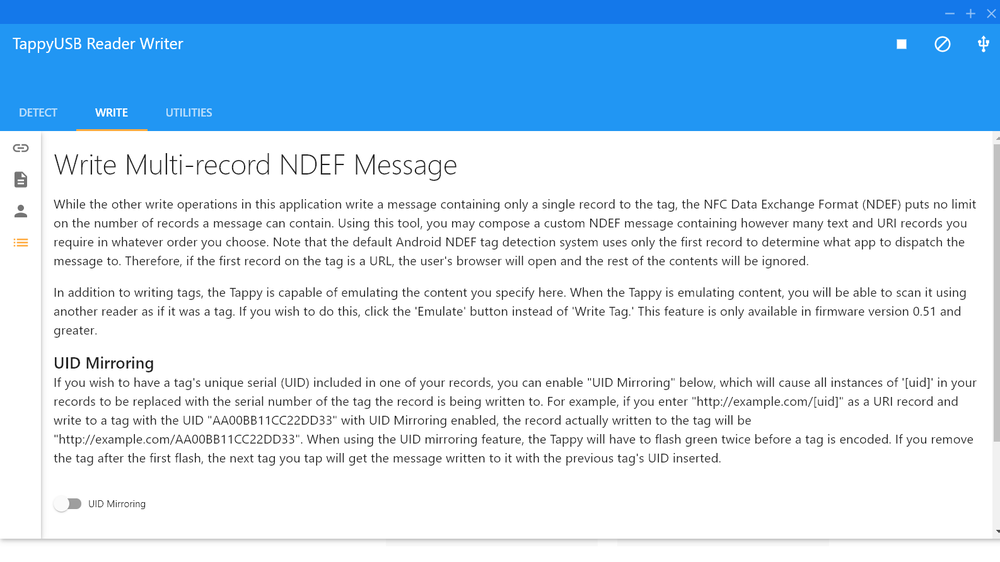
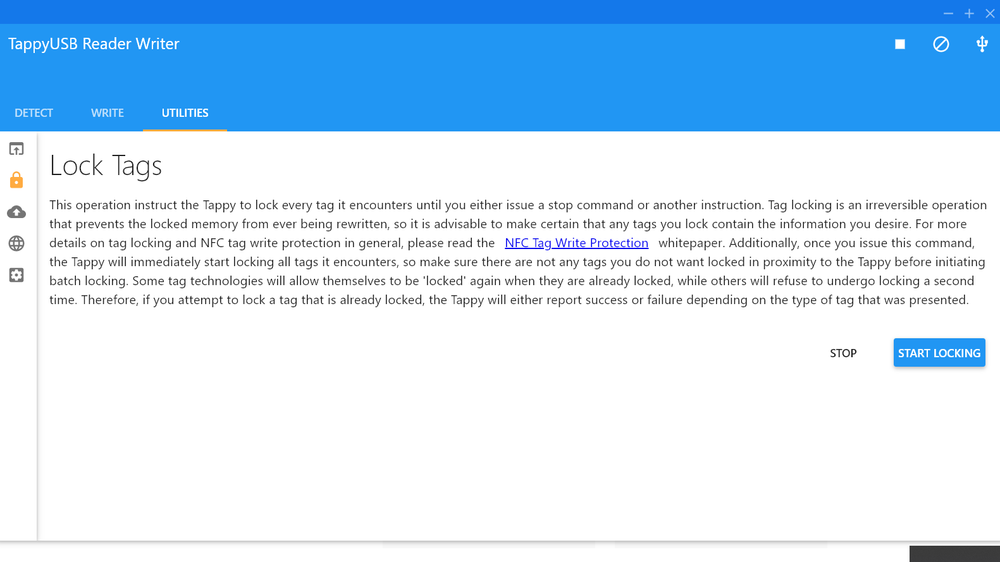
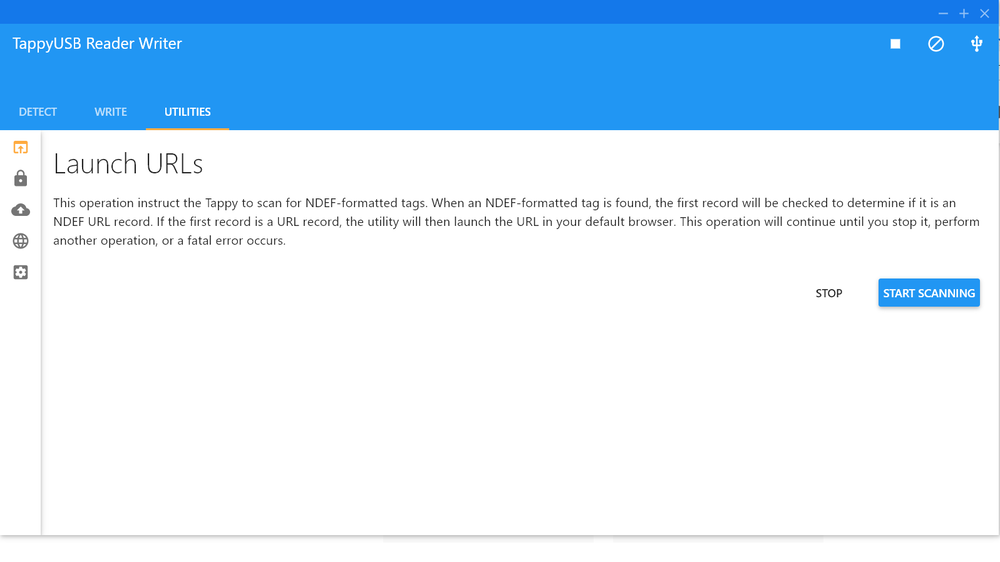
(*UID is a string of alphanumeric code, placed by the manufacturer; that is native and unique to each and every NFC chip. As such, it ‘s often used as a quick identifier – or unique ID (UID). UID mirroring automatically adds this code to the end of your data, so it can be easily found when scanned.)
